To gain full access to our webshop, find our entire product range and see our prices, you need to be logged in.
Log in to your account here or sign up as a customer here.
Log in to your account here or sign up as a customer here.
Dell UltraSharp U3425WE 34" 3440 x 1440 (UltraWide) Thunderbolt 4 HDMI DisplayPort 120Hz
Dell 34" U3425WE 3440*1440 IPS 120Hz TB4
-
Product no 1001921889
Model DELL-U3425WE
Brand

Go to brand's websiteEAN 5397184821503
Weight 15 kg
-
Product information and specifications are guiding only. Without notice, these can be subject to change by the manufacturer. This applies for product images as well.
.jpg)
Adjustability
Height
Tilt
Swivel
Color Gamut
DCI-P3 98%
Display P3 98%
sRGB 100%
BT.709 100%
DCI-P3
Display P3
sRGB & BT.709: Delta E < 2 (average)
Ports
1 x HDMI port (HDCP1.4 & 2.2) (supports up to WQHD 3440 x 1440 100 Hz TMDS as per specified in HDMI 2.1)
1 x DP 1.4 (HDCP1.4 & 2.2) (supports up to WQHD 3440 x 1440 120 Hz)
1 x Thunderbolt™ 4 downstream port (15 W) for daisy chaining (Video + Data)
1 x Thunderbolt™ 4 upstream port (Video + Data). Alternate mode with DisplayPort 1.4, Power Delivery up to 90 W
1 x USB-Type C upstream port (data only) (super speed USB 10 Gbps, USB 3.2 Gen2)
4 x USB Type-A downstream port (super speed USB 10 Gbps, USB 3.2 Gen2)
1 x Audio line-out port
1 x RJ45 (2.5GbE) port
1 x USB Type-A downstream port (super speed USB 10 Gbps, USB 3.2 Gen2) with BC1.2 power charging
2 x USB Type-C downstream port (super speed USB 10 Gbps, USB 3.2 Gen2) with power charging (15 W)
World's first 34-inch monitor certified for 5-Star Eye Comfort[1]
Feel immersed in detail-oriented work with a curved, ultrawide WQHD screen.See more detail than ever before
Connect with ease
Operating system
This monitor is compatible with multiple operating systems including Windows and macOS®.Dell Display Manager
Multitasking
Organise your screen with Easy Arrange and save profiles with Easy Arrange Memory.
Network KVM
Control and work across multiple network connected PCs and monitors with a single keyboard and mouse, and easily transfer files between them.[2]
Customisation
Quickly access your favourite features and functions with the menu launcher and hot keys.
Manageability
Manage your fleet of monitors with remote management features that are automatic, comprehensive and compatible with several tools.[3]
Dell Colour Management
Customisable colours
Easily calibrate your monitor’s colours on the new Dell Colour Management software[4], with Calman Verified certification.
Tailored to you
Create, store, and manage ICC profiles on your computer dynamically through the software dashboard.
Wide compatibility
Dell Colour Management software is compatible with multiple operating systems including Windows and macOS®.
Environmentally-forward thinking
Sustainable materials
This monitor is made with 50% recycled steel, 85% post-consumer recycled plastics including closed-loop plastics, 100% recycled aluminum[5]and at least 20% recycled glass[6].
Energy conservation
Using PowerNap mode in Dell Display Manager lowers energy use by up to 14.8%.[7]
Packaging innovation
Ships in a box made with 100% renewable content that is also recyclable.[8]
Elevated standards
Meets highest environmental standards and registered EPEAT Gold with Climate+ designation - this monitor has met Dell's best practices for decarbonisation.[9]
Connectivity Options
Ports & Slots
1. Security lock slot (based on Kensington Security Slot™)
2. Power connector
3. HDMI port
4. DisplayPort 1.4
5. Stand lock
6. Thunderbolt™ 4 downstream port (15W) for daisy chaining
7. Thunderbolt™ 4 upstream port (Video + Data). Alternate mode with DisplayPort 1.4, Power Delivery up to 90W
8. USB Type-C upstream port (data only) (SuperSpeed USB 10 Gbps, USB 3.2 Gen 2)
9. 3x USB Type-A downstream port (SuperSpeed USB 10 Gbps, USB 3.2 Gen 2)
10. Audio line out
11. USB Type-A downstream port (SuperSpeed USB 10 Gbps, USB 3.2 Gen 2)
12. RJ45 port
13. USB Type-A downstream port (SuperSpeed USB 10Gbps, USB 3.2 Gen 2) with BC1.2 power charging
14. 2x USB Type-C downstream port (SuperSpeed USB 10 Gbps, USB 3.2 Gen 2) with power charging (15W)
15. Speakers
Included Cables
1. Power cable
2. DisplayPort 1.4 cable - 1.8 m
3. USB Type-A to USB Type-C Gen 2 cable - 1 m
4. Thunderbolt™ 4 passive cable - 1 m
5. HDMI cable - 1.8 m
Se Dell seneste FAQ - løser 90 % af typiske problemer
http://www.dell.com/support/home/dk/da/dkbsdt1/?c=dk&l=da&s=bsd&~ck=mn
Teknisk support: 70 23 01 82
Bemærk: Enkelte produkter forekommer med tysk manual i stedet for Dansk.
Kontakt Dell på 70 23 01 82
Har du dit service tag, så benyt formularen så bliver du videre sendt til den rigtige afdeling.
http://www.dell.com/support/incidents/dk/da/dkdhs1/Phone/Phonetagentry
http://www.dell.com/support/home/dk/da/dkbsdt1/?c=dk&l=da&s=bsd&~ck=mn
Teknisk support: 70 23 01 82
Bemærk: Enkelte produkter forekommer med tysk manual i stedet for Dansk.
RMA
For håndtering og oprettelse af Dell garantiKontakt Dell på 70 23 01 82
Har du dit service tag, så benyt formularen så bliver du videre sendt til den rigtige afdeling.
http://www.dell.com/support/incidents/dk/da/dkdhs1/Phone/Phonetagentry










.png)
.png)
.png)
.png)
.png)
.png)
.png)
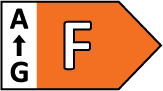






.jpg)
.jpg)
.jpg)
.jpg)
.jpg)
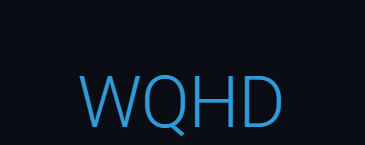
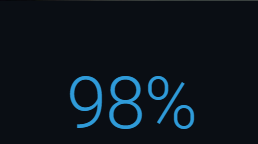

.jpg)
.jpg)
.jpg)
.jpg)
.png)
.png)
.png)
.png)
.jpg)