Log in to your account here or sign up as a customer here.
- NOTE: International English keyboard layout
Microsoft Surface Pro Signature Tastatur Mekanisk Internationalt engelsk
Alsidighed på næste niveau kommer i det perfekte, førsteklasses tastatur med en stor touchpad i glas og luksuriøst Alcantara-materiale. Klar til at blive parret med Surface Pro 9, Surface Pro 8 og Surface Pro X. Surface Slim Pen 2 opbevares sikkert og genoplades i den indbyggede opbevaringsbakke.
-
Product no 999774986
Model 8X8-00067
Brand Microsoft
Go to brand's websiteEAN 0889842776225
Weight 0.28 kg
-
Product information and specifications are guiding only. Without notice, these can be subject to change by the manufacturer. This applies for product images as well.
| Produktbeskrivelse | Microsoft Surface Pro Signature Keyboard - tastatur - med touchpad, accelerometer, Surface Slim Pen 2 opbevaring og opladningsbakke - QWERTY - Internationalt engelsk - platinum - med Slim Pen 2 Indgangsudstyr |
| Enhedstype | Tastatur |
| Indbyggede enheder | Touchpad, accelerometer, Surface Slim Pen 2 opbevaring og opladningsbakke |
| Placering og layout | QWERTY Internationalt engelsk |
| Funktion for genvejstast | Multimedie, klarhed, Windows-genveje |
| Farve | Platinum |
| Dimensioner (B x D x H) | 28.91 cm x 22.61 cm x 0.489 cm |
| Vægt | 280 g |
| Pristype | Kommerciel |
| Producentgaranti | 1 års garanti |
| Bundtet med | Slim Pen 2 |
| Designet for | Surface Pro 8 |
| General | |
|---|---|
| Bundled with | Slim Pen 2 |
| Device Type | Keyboard |
| Input Device | |
| Built-in Devices | Touchpad, accelerometer, Surface Slim Pen 2 storage and charging tray |
| Depth | 22.61 cm |
| Height | 0.489 cm |
| Hot Keys Function | Multimedia, brightness, Windows shortcuts |
| Keyboard Technology | Mechanical |
| Localization and Layout | QWERTY International English |
| Weight | 280 g |
| Width | 28.91 cm |
| Miscellaneous | |
| Color | Platinum |
| Pricing Type | Commercial |
| Manufacturer Warranty | |
| Service & Support | Limited warranty - 1 year |
| Compatibility Information | |
| Designed For | Microsoft Surface Pro 8 |
En enestående skriveoplevelse
Skriv komfortabelt med Surface Pro Signature Keyboard. Det er slankt og kompakt og fungerer som et traditionelt laptop-tastatur, komplet med en stor touchpad til præcis kontrol og navigation.
Kan justeres med det samme
Arbejd dig frem overalt. Surface Pro Signature Keyboard er designet til at kunne justeres til stort set enhver vinkel. Klik det på plads, og brug det sammen med Surface Pro 9, Surface Pro 8 og Surface Pro X kickstand open for en komplet laptop.
Microsoft Surface Pro Signature Keyboard in Platinum with Slim Pen 2
- Save $29.99 USD on two must haves for the ultimate table-to-laptop experience.
- Choose your keyboard color: Poppy Red, Ice Blue, Platinum, and Black.1
- Always ready at your fingertips. Surface Slim Pen 2 recharges in the built-in storage tray.
- Take notes naturally. The haptic motor in Surface Slim Pen 2 brings the feeling of writing and drawing on paper when used with Surface Pro 8.2
- Features a full mechanical keyset, backlit keys, and large trackpad for precise navigation and control.
- Typing and writing in one without the bulk, Surface Pro Signature Keyboard delivers fast and accurate typing like a traditional, full-size keyboard, plus natural on-screen writing
- Work your way anywhere. Surface Pro Signature Keyboard clicks into place instantly and stays securely attached so you always have your pen and keyboard with you. Use with Surface Pro 8* or Surface Pro X* Kickstand for a full laptop experience.
- Close to protect screen and conserve battery, or fold back completely for a tablet.
- Optimum key spacing for fast and accurate typing.
.jpg)
Specifications
| Technical Specifications | |
|---|---|
| Designed for: | Surface Pro Signature Keyboard: Surface Pro 9 Surface Pro 8* Surface Pro X* Surface Slim Pen 2: |
| Dimensions | Surface Pro Signature Keyboard: 11.38x 8.90 x .19 in (289.1 x 226.1 x 4.89 mm) Surface Slim Pen 2: 5.38 x 0.44 x 0.25 in(136.8 x 11.3 x 6.3 mm) |
| Weight | Surface Pro Signature Keyboard: 0.62 lbs (281 grams) Surface Slim Pen 2 0.03 lbs (13 g) |
| Keys | Surface Pro Signature Keyboard
|
| Pen integration | Surface Pro Signature Keyboard Surface Slim Pen 2 storage and charging |
| Interface | Surface Pro Signature Keyboard Magnetic |
| Sensors | Surface Pro Signature Keyboard Accelerometer |
| Exterior | Surface Pro Signature Keyboard Material:Alcantara® Colors: Platinum, Poppy Red, Ice Blue, Black1 Surface Slim Pen 2: Matte Black PlasticEnclosure |
| Warranty | Surface Pro Signature Keyboard and Slim Pen 2: 1-yearlimited hardware warranty3 |
| Connections | Surface Slim Pen 2: Bluetooth® Wireless 5.0 technology |
| Buttons | Surface Slim Pen 2: Side button, Top Buttonwith eraser functionality |
| Tactile signals | Surface Slim Pen 2: Haptic feedbackfunctionality compatible only with Surface Pro 8 and Laptop Studio with Windows11* |
| Pressure sensitivity | Surface Slim Pen 2: 4,096 pressure levels Zeroforce inking4 |
| Battery | Surface Slim Pen 2: Rechargeable Lithium Ion Up to 15 hours of typical usage7 |
| Battery capacities | Surface Slim Pen 2: Battery Capacity Nominal (WH): 0.171 Battery Capacity Min (WH): 0.164 |
| Storing and charging (Sold separately) | Surface Slim Pen 2: Slim Pen storage andcharging in Surface Pro Signature Keyboard, Surface Laptop Studio, Surface Duo2 Pen Cover, Surface Slim Pen Charger, and Surface Slim Pen 1 USB-C ChargingBase8 |
| What's in the box | Surface Slim Pen 2: · Quick Start Guide · Safety and warrantydocuments |













.png)
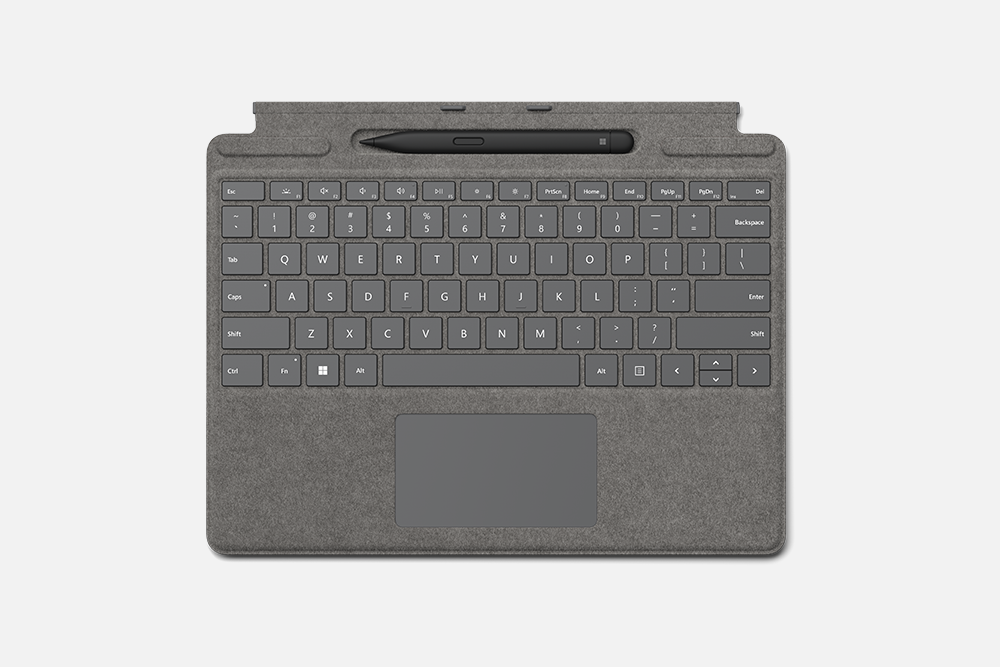

.png)
.jpg)
.jpg)
.jpg)
.jpg)
.jpg)
.jpg)
.jpg)
.png)